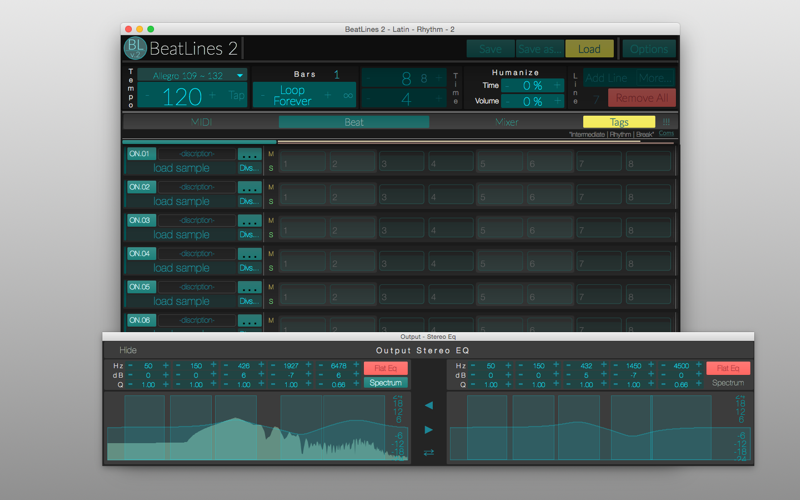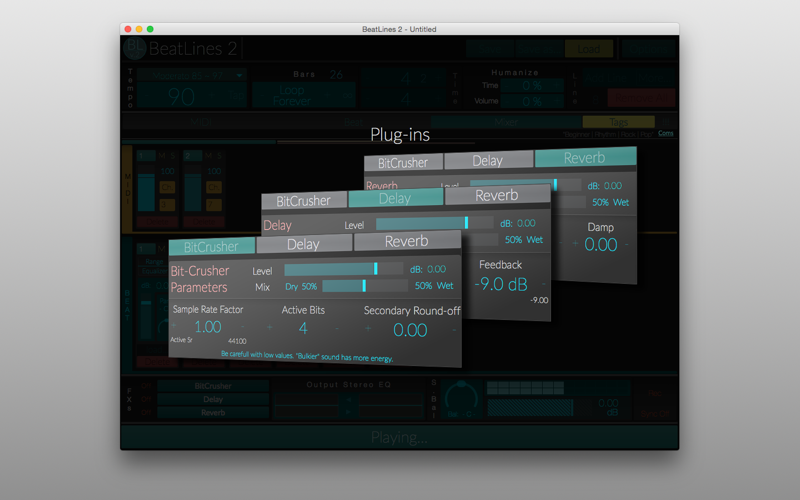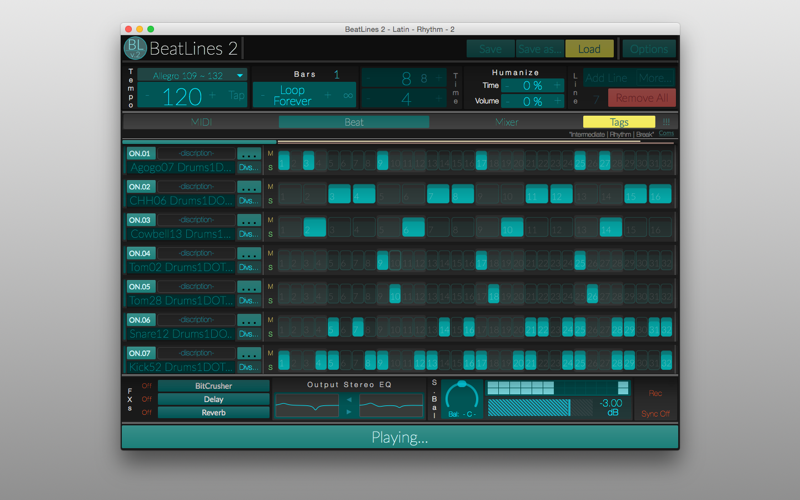
BeatLines 2 is a step sequencer that is simple and easy to use with a lot of flexibility. It includes a full drums & percussion library from RealDrumSamples.com, that makes it easy to create groovy drums with no need of other audio samples. Of course you can also use your favorite ones simple by dragging and dropping the files onto the beat line you want (or just use the file browser) from your Music folder.
BeatLines have a simple straight forward interface. Set the number of rhythm lines, the time signature and BPM. One can also set the number of bars for the rhythm to play and then stop.
=== Flexibility ===
Each beat on the beat line can be adjusted to volume and pitch shifting by Cmd + drag.
The new interface allows for almost any time signature that has a base of 4ths, 8ths, 16ths or 32nds e.g. 11/16 or 27/32 if one wants.
BeatLines 2 supports up to 32 rhythm lines, where each can use time divisions of up to 64ths independently.
The combination of flexible time signature and time divisions of the rhythm lines allows the creation of very complex drumming patterns, that when utilizing all 32 rhythm lines can expand to “use” a big quite drums & percussion kit. The build in library has both standard drum samples and also a variety of percussion samples that can be used in a large variety of music genres.
=== Channel and Mix Interface ===
BeatLines comes with a new mixer interface used as in any digital or analog mixer to balance the levels, pan each channel and add an equalizer.
Each channel has a 5-band equalizer and supports partial sample playback i.e. select the part of the audio sample to be played when its triggered.
=== Built-in Effects and Output ===
The final output includes a stereo equalizer, with 5 bands to each channel of the stereo output, as well as a master panning and level control, but before the output the audio playing can be passed through the built-in effects:
- Bit Crusher -
What would a beat machine be without bit crusher?
Down sample the output with various ways to produce, well, a bit crushed beat!
- Delay -
Use to two mode delay to give an atmospheric feel to the beat.
Fixed feedback mode: Just set a delay time and feedback dB value.
Auto adjust feedback mode: Each delay loop has its level dynamically so the output level will match the target dB.
- Spring Reverb -
A simple reverb to add ambiance to a groove.